Unmanaged Devices
• 4 min to read •
Networking devices, printers, IP phones, smart devices may all respond to a Discovery Task and they will be listed in the 'Unmanaged Devices' section.
|
Prerequisites A device that has the vReps agent installed A Device Site with an assigned IP range A Syxsense account that has the 'Admin' permissions |
Discovery: Unmanaged Devices GroupDiscovery: Unmanaged Devices Group
| Unmanaged Devices |
Select 'Unmanaged Devices' ② from the 'Devices' ① area. The dashboard will allow you to drill into the numbers that are displayed to obtain more detailed information.Drop-down TitleDrop-down Title 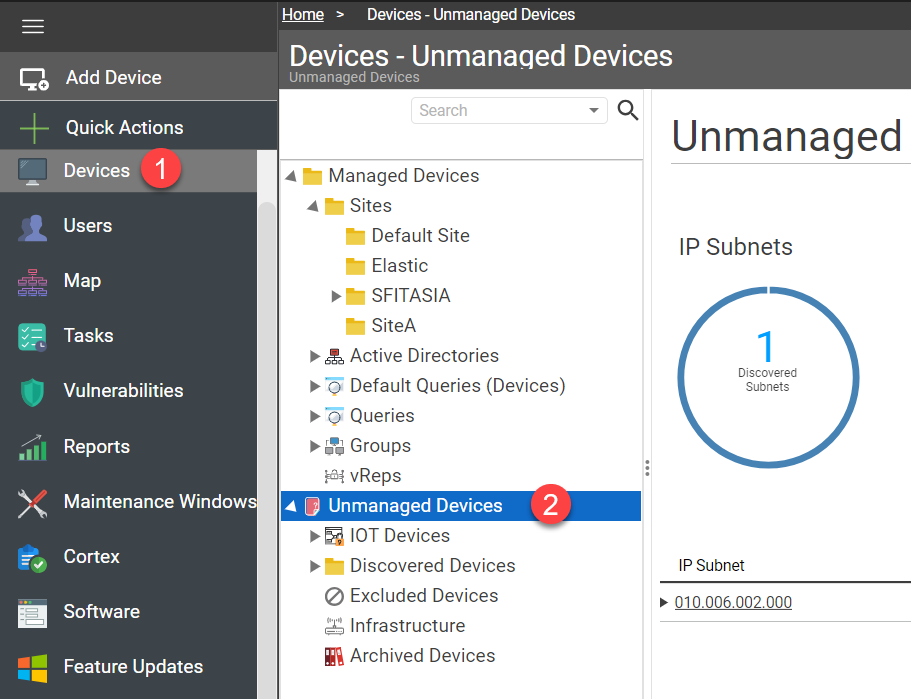 |
| Options | By clicking on a device in the 'Unmanaged Devices' area you are able to run an additional discovery on the device or move the device into one of the other areas outlined above.Drop-down TitleDrop-down Title
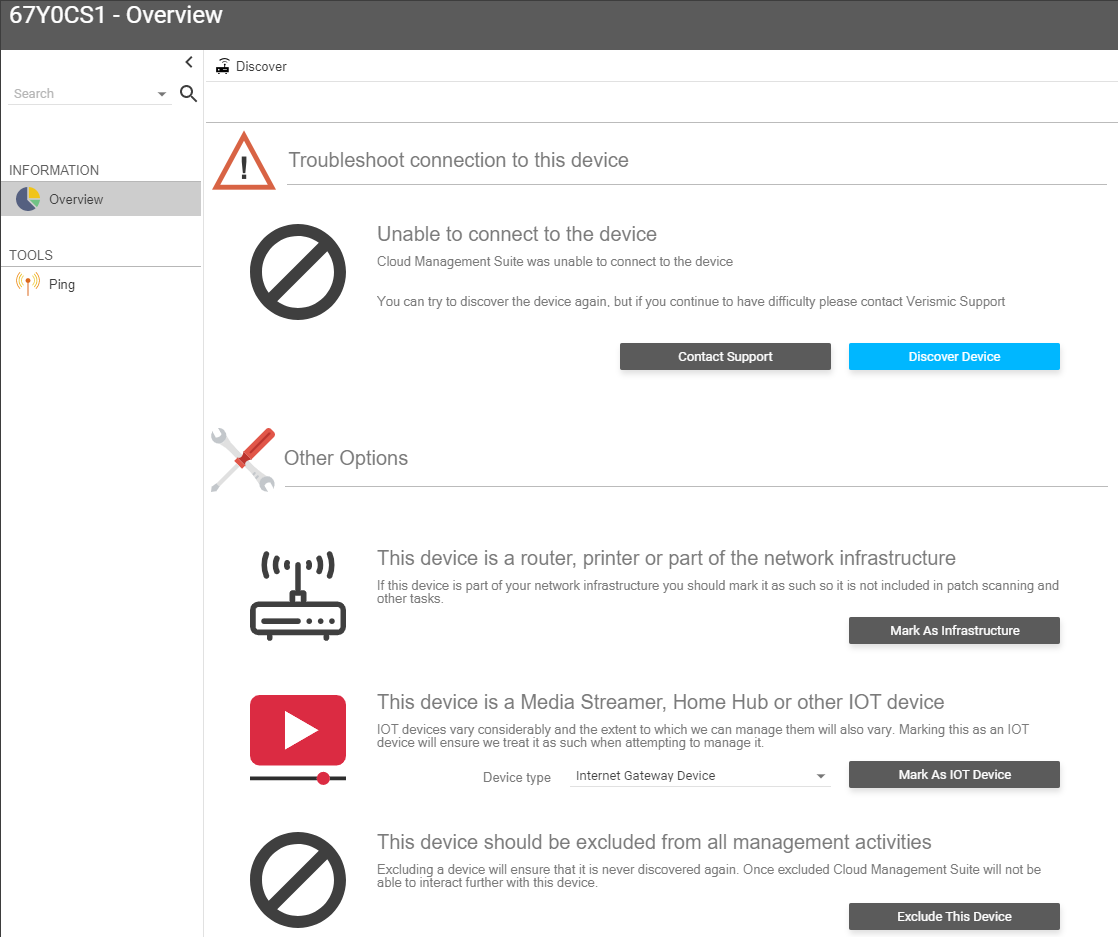 |
| Tech Support |
Additional options are provided at the bottom of the 'Unmanaged' device overview. These options point to the Technical Support Team for creating a ticket to troubleshoot.Drop-down TitleDrop-down Title 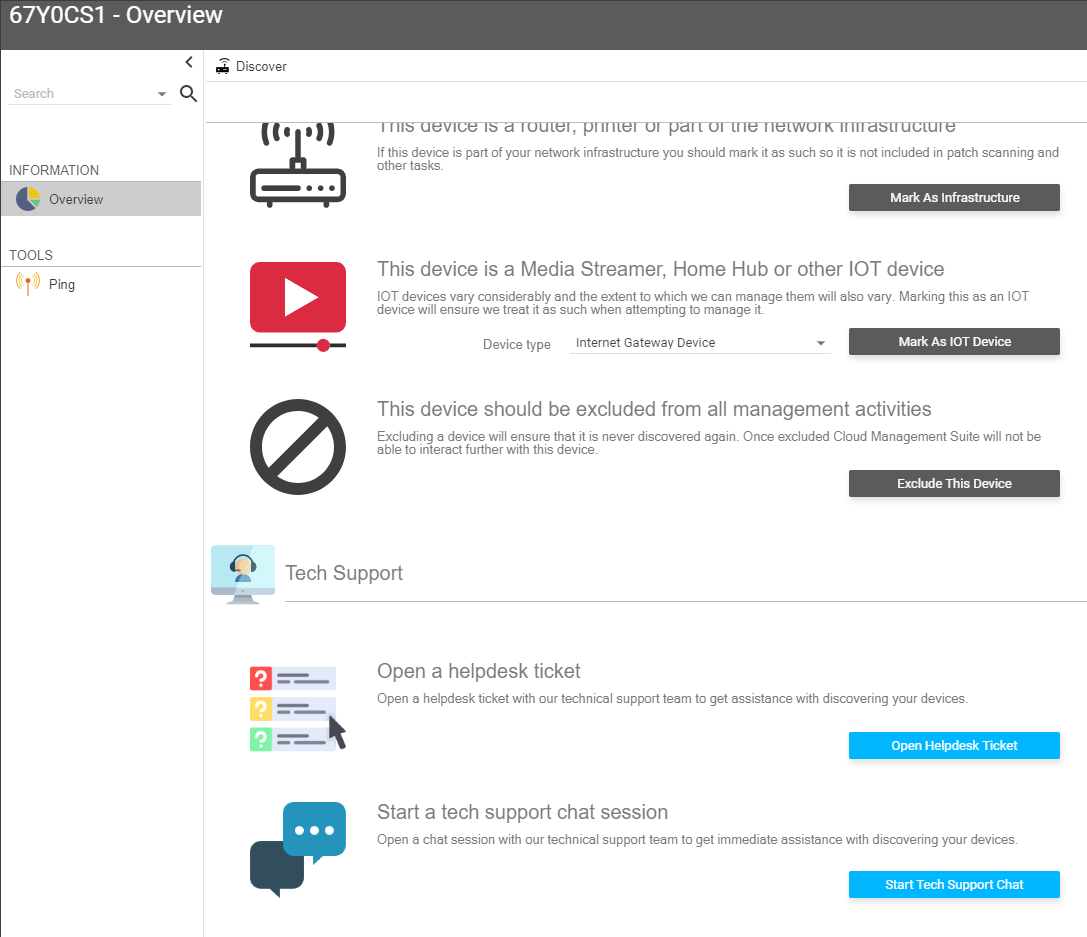 |
Discovery: IoT DevicesDiscovery: IoT Devices
| IoT Devices |
Select 'IoT Devices' from the main dashboard. You will be presented with any discovered IoT devices within any discovered network. Drop-down TitleDrop-down Title 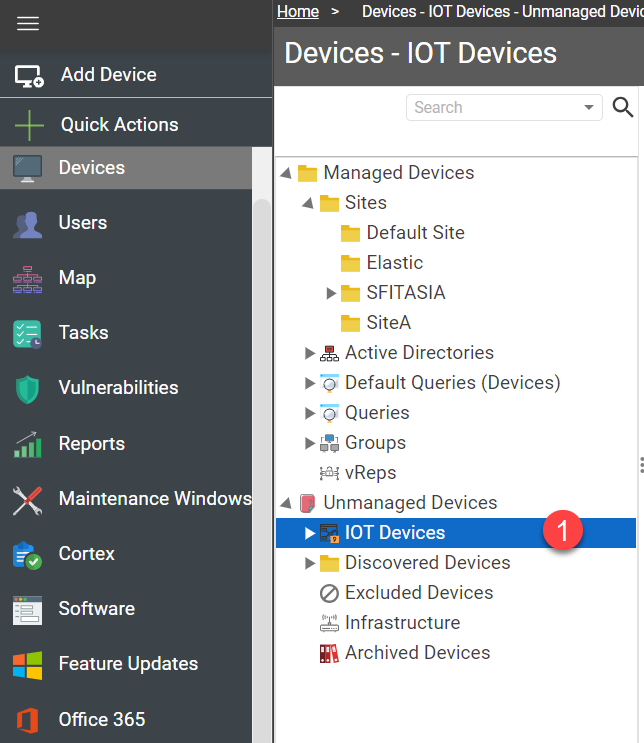 The IoT Devices section allows you to pick any of the main sub-categories to filter by that respective device type. Clicking any of the sub-categories filters by the type and any corresponding devices will appear to the right. At this time, IoT devices will only be visual and for inventory purposes. If you would like to add notes to any IoT device record, double-click in the 'Notes' field for that particular device, and populate the text field. Drop-down TitleDrop-down Title 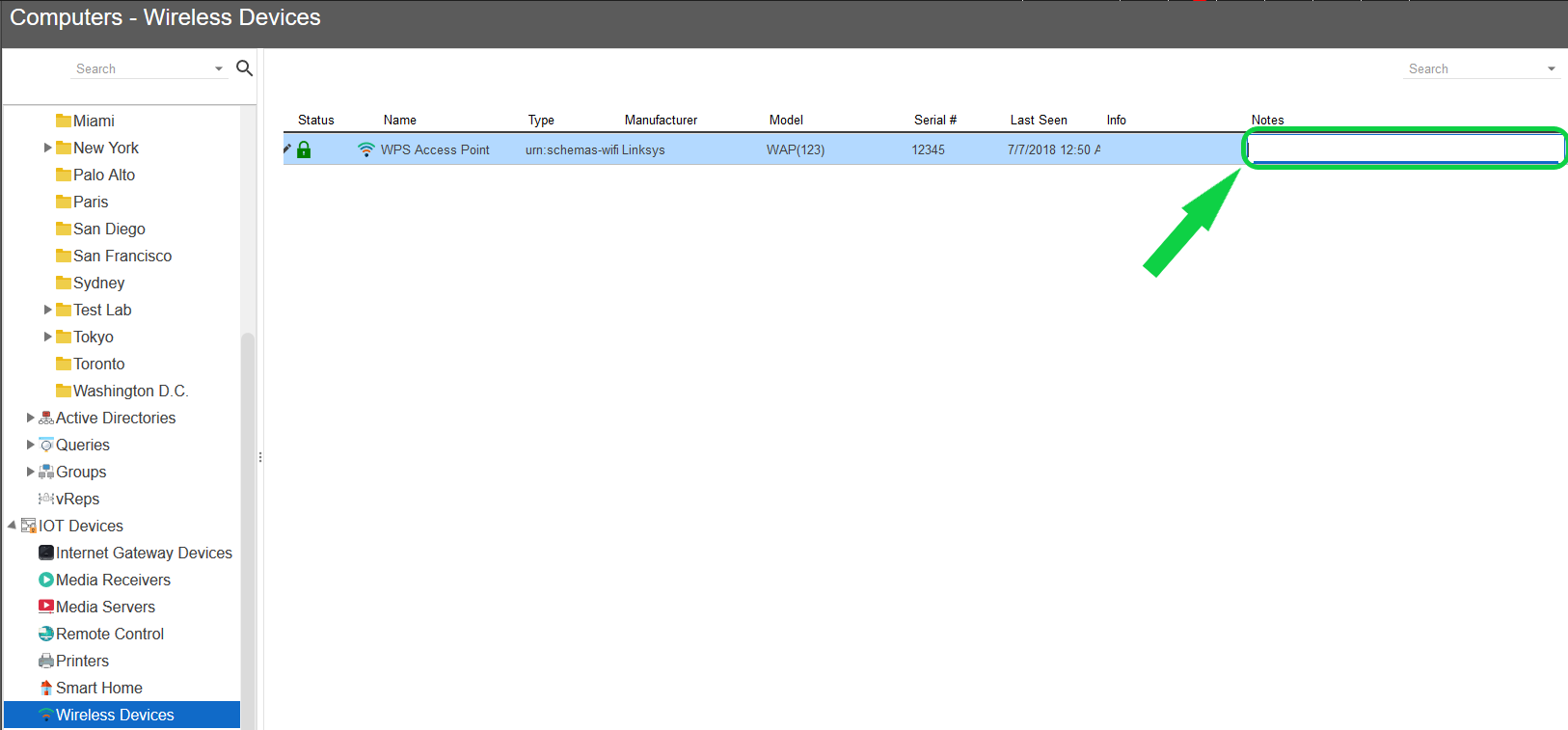 |
Discovery: Discovered DevicesDiscovery: Discovered Devices
| Discovered Devices |
The 'Discovered Devices' area lists devices that had a response. Using the options at the top of the screen it is possible to carry out one of three actions on the highlighted device(s):
Syxsense can't interact with the excluded devices in any way, so make sure you won't have to manage the device at all before moving it to the 'Excluded Devices' section.
Although 'Unmanaged Devices' is entirely optional, devices that are considered 'Unmanageable' should be removed regularly. If 'Discover Tasks' have been scheduled over an extended amount of time, it's possible the 'Unmanaged' records could be redundant as devices that were previously 'Unmanageable' become 'Manageable' and are placed into the 'Managed Devices' section instead. The stale records in 'Unmanaged Devices' should be deleted as they become irrelevant.Drop-down TitleDrop-down Title 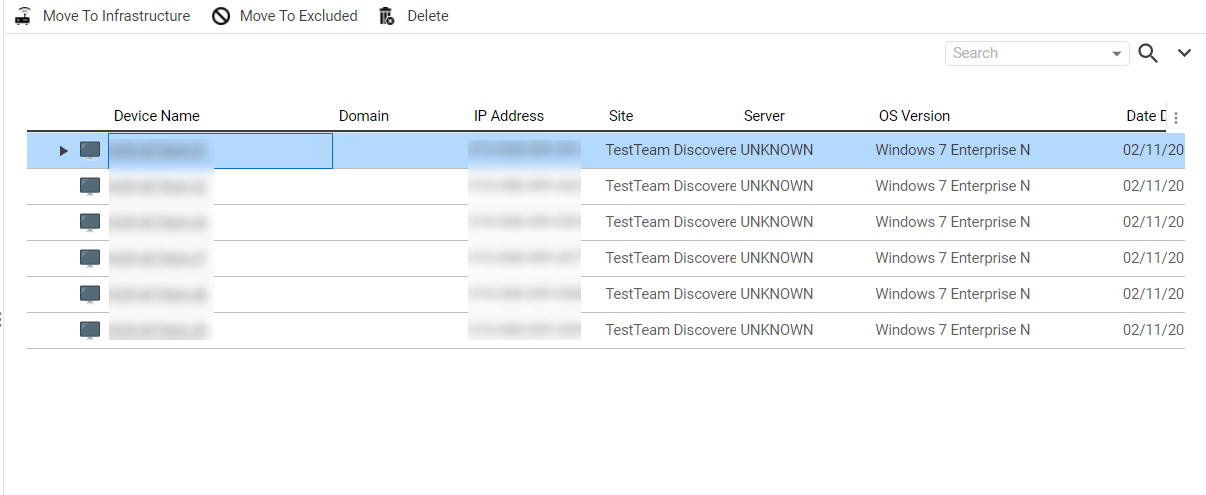 |
Discovery: Excluded DevicesDiscovery: Excluded Devices
| Excluded Devices |
The 'Excluded Devices' ① section lists devices that had a response, but are excluded based on exclusion records in 'Device Exclusion' (Check the Setup section for more details):
All new consoles of Syxsense will always exclude Windows Server operating systems in 'Device Exclusion' to protect evaluation customers from accidentally discovering and patching production servers. If intended Server devices have already been excluded, navigate to 'Device Exclusion', remove each OS to include in discovery, and re-run the Discovery Task.Drop-down TitleDrop-down Title 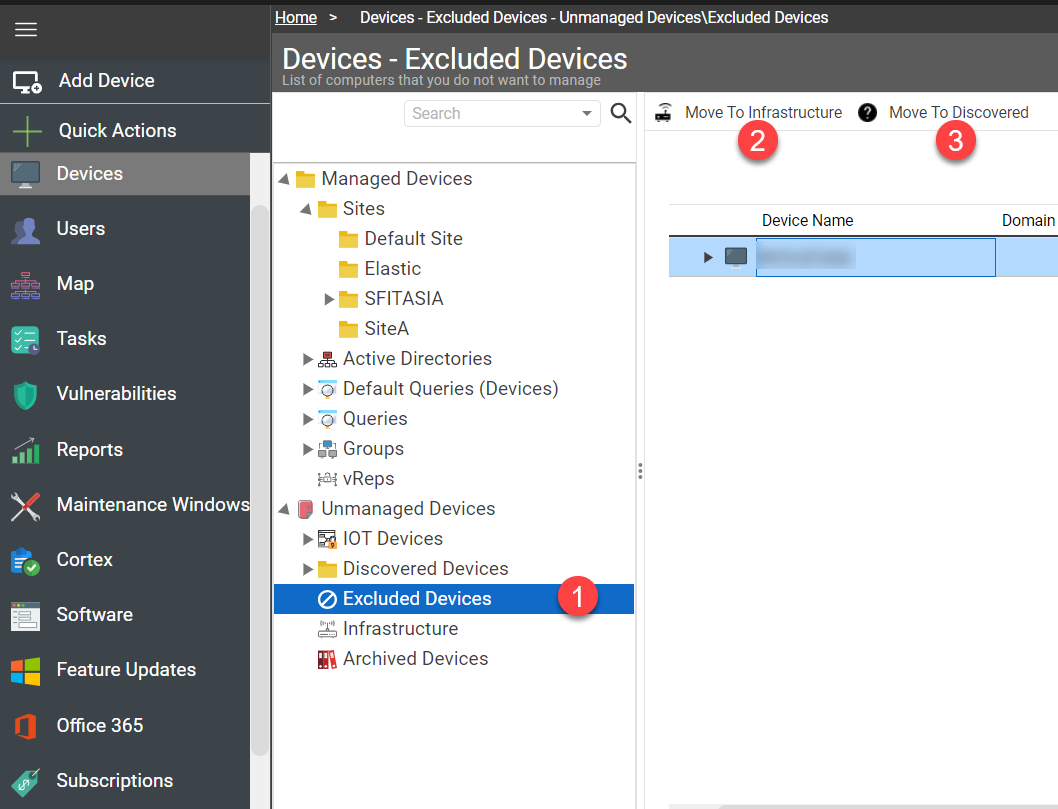 |
Discovery: InfrastructureDiscovery: Infrastructure
| Infrastructure |
The 'Infrastructure' ① area lists devices that had a response and have already been moved from the 'Discovered Devices' section:
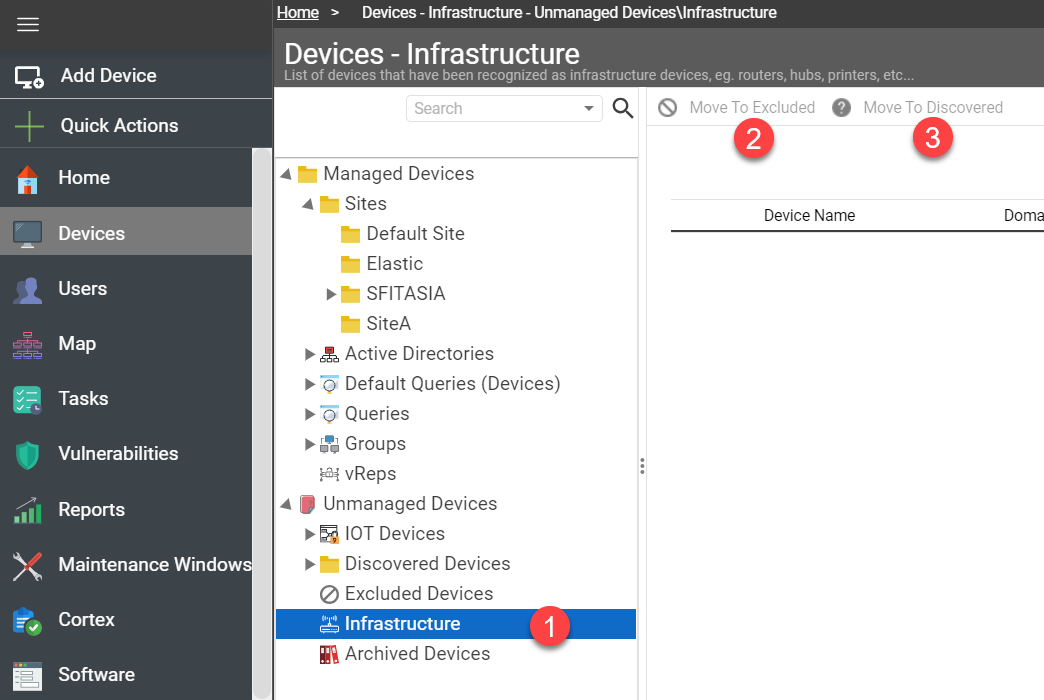 |
Discovery: Archived DevicesDiscovery: Archived Devices
| Archived Devices |
Devices that have been archived no longer consume a license. Devices that have been archived will be listed in the 'Archived Devices' area. Archiving a device removes the device record from 'Managed Devices', 'Queries', and 'Groups' however the device will be visible in 'Archived Devices'. It is possible to archive multiple devices by block highlighting several devices before clicking on 'Delete/ Archive'. Drop-down TitleDrop-down Title 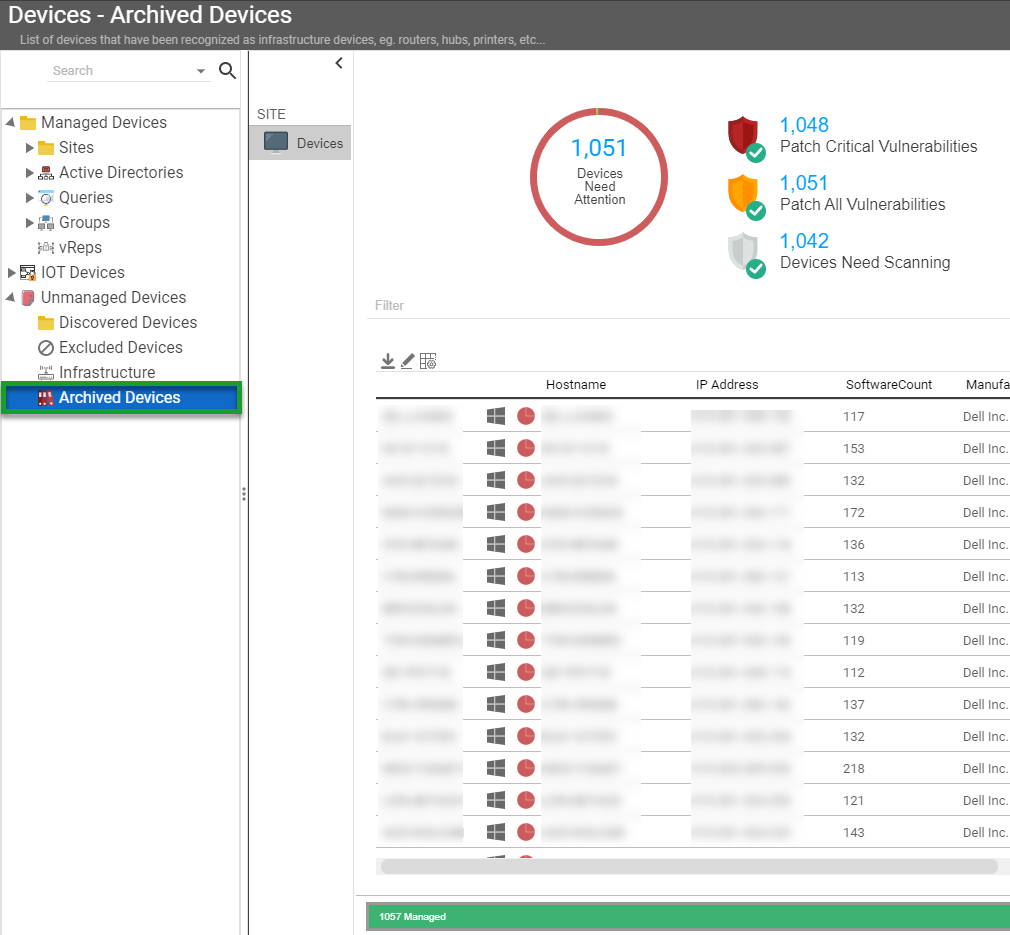 |
Last Update: July, 2024
Copyright ©2024 by Syxsense, Inc. All Rights Reserved