Subscriptions and Licensing
• 2 min to read •
Purchase Licenses
Syxsense is licensed software and it must be purchased in order for it to be used. Find more information about available subscriptions and pricing at Syxsense Pricing.
|
Important Information The free trial version is available which can be used for a limited time and is limited to 50 managed devices. After the subscription has expired, the site will be inaccessible until re-purchased. |
|
Prerequisites An 'Admin' permissions |
Guided walk-through: How to Renew the LicenceGuided walk-through: How to Renew the Licence
| ❶ |
Click 'Subscriptions' from the main menu Drop-down TitleDrop-down Title 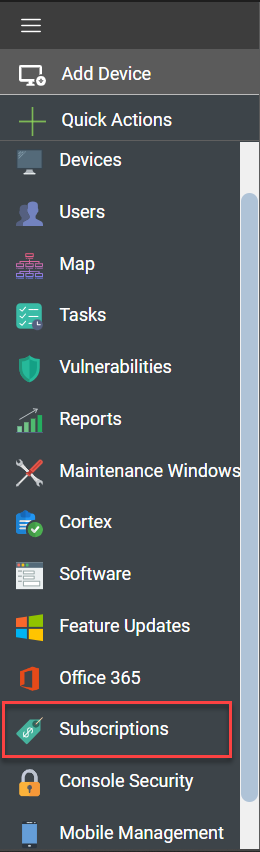 |
| ❷ |
Choose 'Renew My Subscription' ① To simply renew the existing license count, choose the preferred term and click 'Renew Now'. The interface will take you directly to the final purchase screen (skip to below) Drop-down TitleDrop-down Title 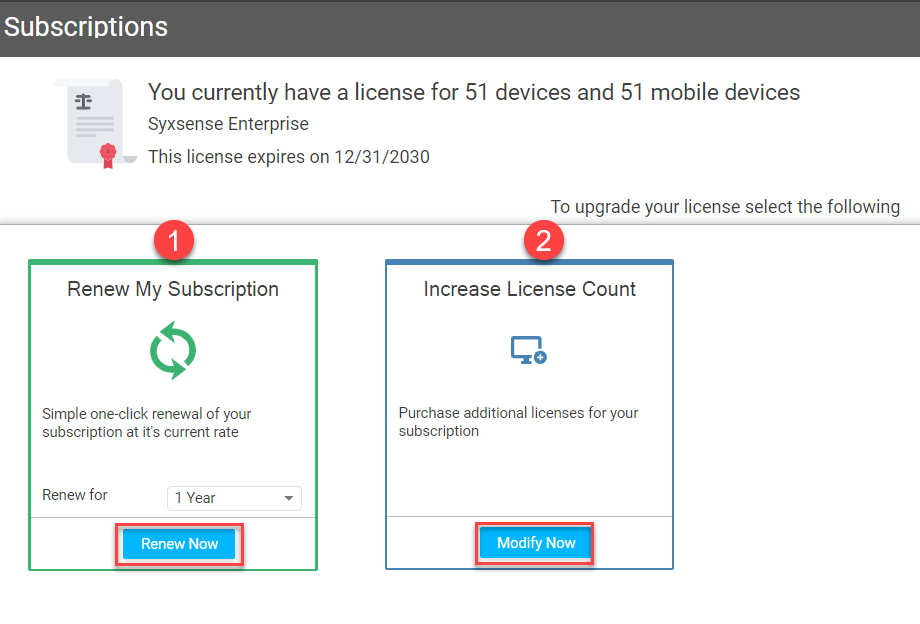 |
| ❸ |
Enter the following credit card information ① ②, required for purchase:
Agree to the 'Terms and Conditions' ③ underneath the cost breakdown by checking the checkbox. Click on 'Pay Now' to finish the purchase. Drop-down TitleDrop-down Title  |
| ❶ |
Click 'Subscriptions' from the main menuDrop-down TitleDrop-down Title 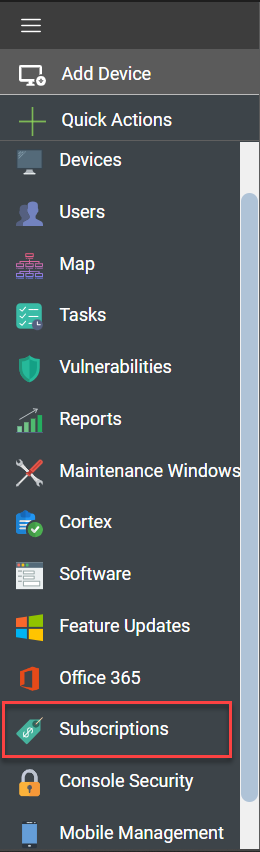 |
| ❷ |
Choose 'Upgrade to Syxsense Secure' (for Syxsense Manage customers) To upgrade the (entire) existing license count to Syxsense Secure, click 'Upgrade Now'. The interface will take you directly to the final purchase screen (skip to below). EXAMPLE In this example 'Increase License Count' was selected. You may upgrade to Syxsense Secure (while increasing license count). This option can either:
To simply add-on licenses at the current license level, leave product type ① to the default, and ensure the correct increase ② is supplied. Click 'Next' to continue ③. Drop-down TitleDrop-down Title  |
| ❸ |
Enter the following credit card information ① ②, required for purchase:
Agree to the 'Terms and Conditions' ③ underneath the cost breakdown by checking the checkbox. Click on 'Pay Now' to finish the purchaseDrop-down TitleDrop-down Title  |
| ❶ |
After the expiration of a Trial Mode (14 days), you will be offered to purchase the appropriate license type. Click 'Subscriptions' from the main menu Drop-down TitleDrop-down Title 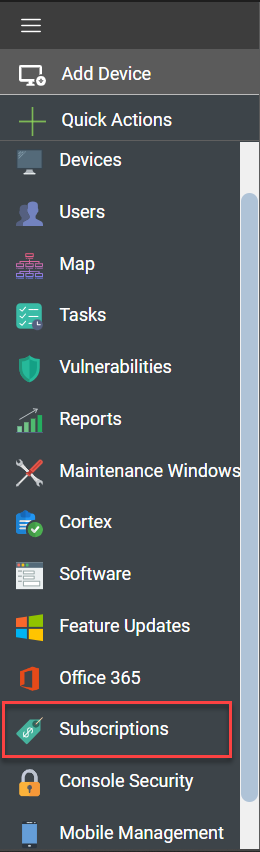 |
| ❷ | Choose 'Syxsense Enterprise' and click 'Buy Now' |
| ❸ |
Specify the details of your Subscription Plan
Click 'Next' to continue. ③Drop-down TitleDrop-down Title  |
| ❹ |
Enter the following credit card information ① ②, required for purchase:
Agree to the 'Terms and Conditions' ③ underneath the cost breakdown by checking the checkbox. Click on 'Pay Now' to finish the purchase. Drop-down TitleDrop-down Title  |
| ❶ |
Click 'Subscriptions' from the main menu. Drop-down TitleDrop-down Title 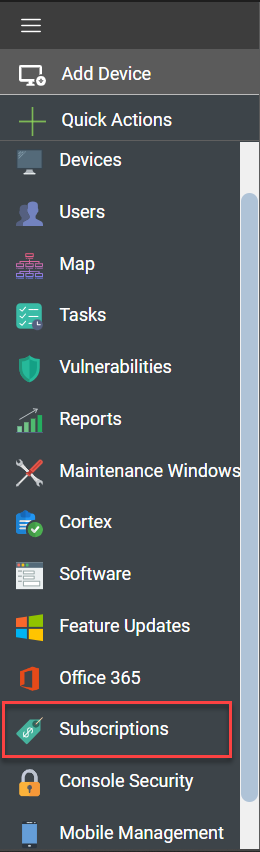 |
| ❷ |
Choose 'Increase License Count' ② To increase the license count, enter the number of preferred licenses and click 'Modify Now'. The interface will take you to the next screen. Drop-down TitleDrop-down Title 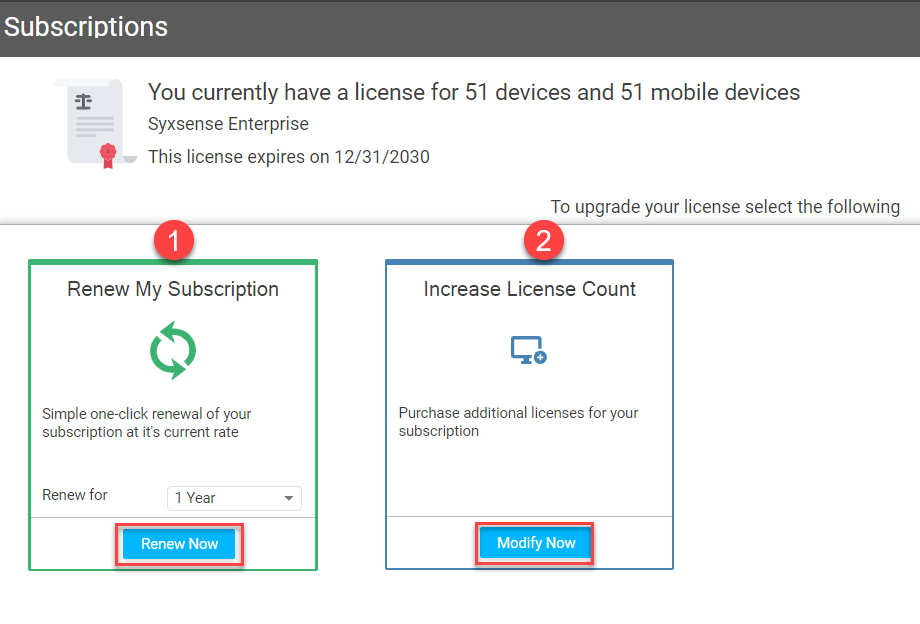 |
| ❸ |
Enter the following credit card information ① ②, required for purchase:
Agree to the 'Terms and Conditions' ③ underneath the cost breakdown by checking the checkbox. Click on 'Pay Now' to finish the purchase.Drop-down TitleDrop-down Title  |
Last Update: July, 2024
Copyright ©2024 by Syxsense, Inc. All Rights Reserved