Quarantine
• 3 min to read •
The Quarantine feature allows a quick and easy method to instantly isolate a device from its local network as well as limited Internet access until you find the solution to the detected issue. You still have access to the quarantined device and its inventory, so you can manage the problem-solving process remotely from the Syxsense console.
|
Important Information The target device must have a connection to the console (it must be online and connected). Quarantining a device will isolate it from ALL networks and may disrupt an end-user's activities. A quarantined device will still communicate directly back to the cloud console if it is still networked. Multiple entries will be added to the device's local HOSTS file to ensure direct connectivity back to the isolated cloud environment. A device will continue to be quarantined until the device is removed from quarantine from the cloud console. All 'Quarantine' actions are tracked in the 'Audit Log' console. |
|
Prerequisites An online device in the Syxsense console Syxsense Secure license A Syxsense account that has the Endpoint Management 'User Permissions' |
License Note: Secure License Only. Please, contact your Account Manager to upgrade.
| ❶ |
From the 'Devices' section, right-click a device ① (or multiple devices) and select 'Device Quarantine'.② Quarantining a device will isolate it from ALL networks and may disrupt an end-user's activities. Be exceptionally careful to only quarantine a device that requires isolation.Drop-down TitleDrop-down Title 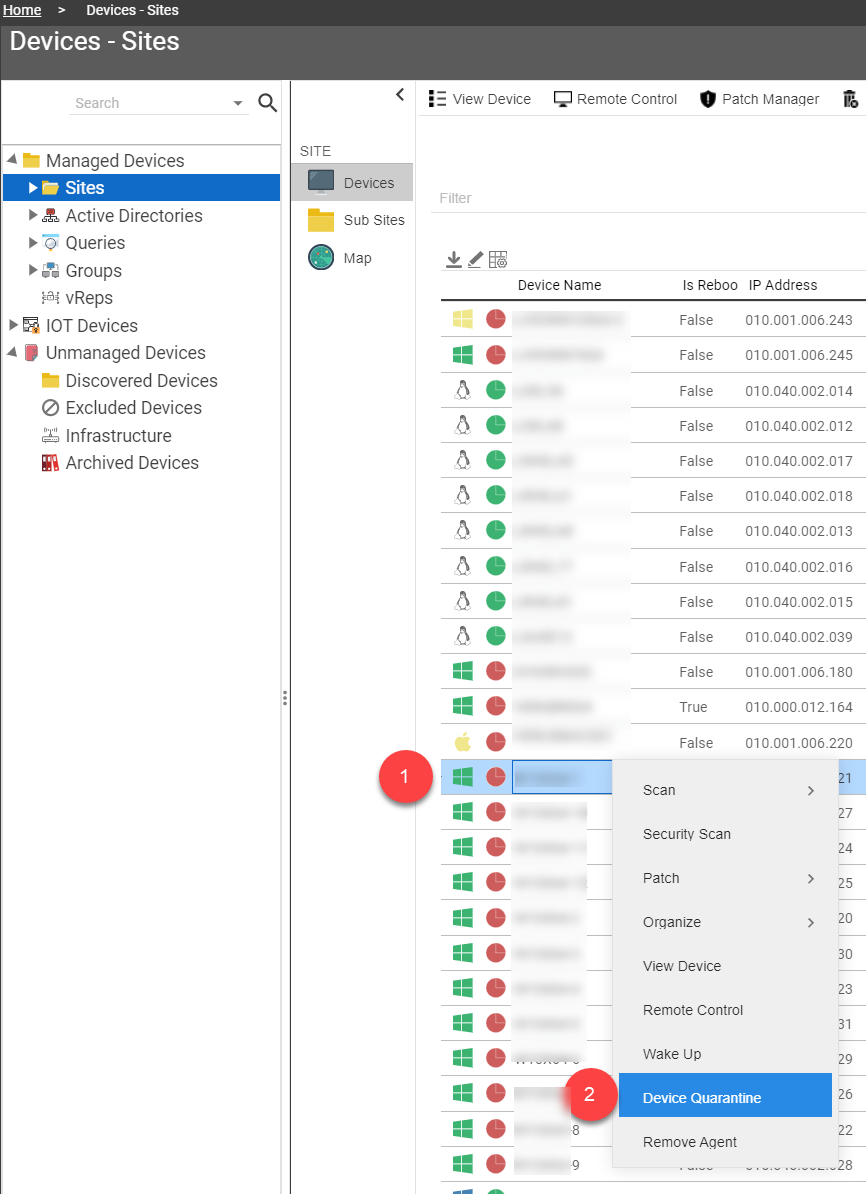 |
| ❷ |
The next window will display any device(s) selected to be quarantined. ① It's best recommended to verify the list and choose the direction for the quarantine. ② When the information has been verified, choose to Save or Cancel from the top. ③Drop-down TitleDrop-down Title 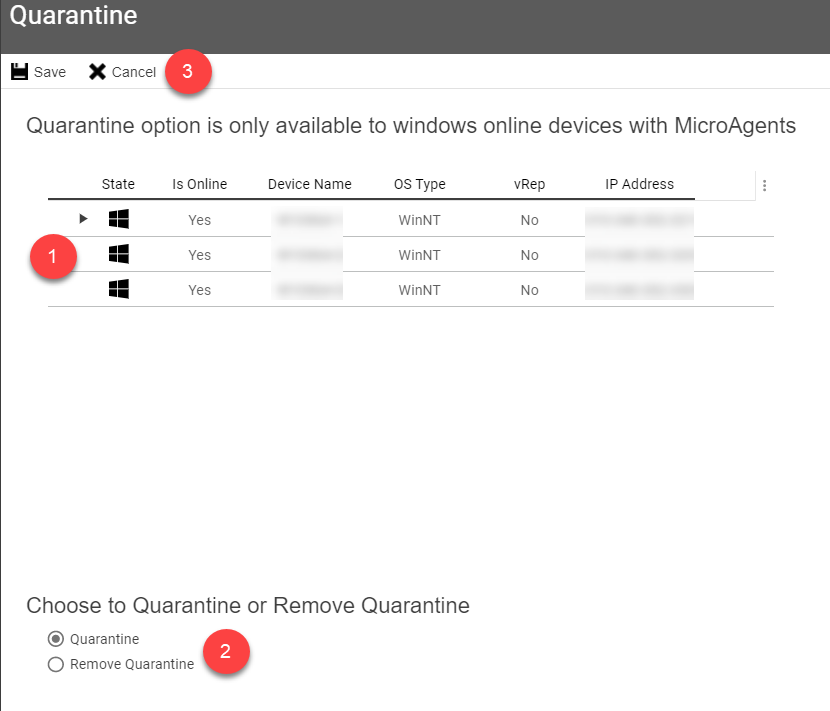 |
| ❸ |
The device(s) selected to be quarantined will then show a 'Quarantine' symbol as a device health indicator ①Drop-down TitleDrop-down Title 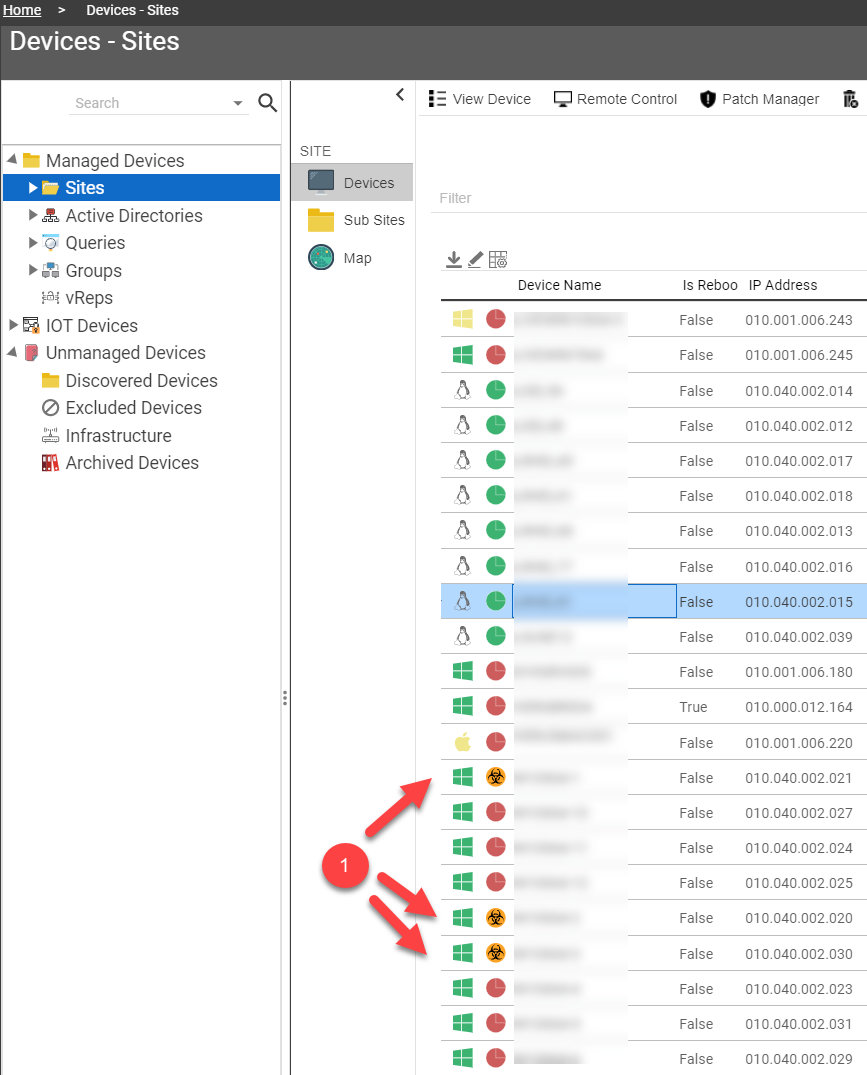 |
| ❹ |
The quarantined device will report the quarantine symbol in its 'Computer Health' header.①Drop-down TitleDrop-down Title  |
| ❺ |
A pop-up notice appears on the target device to let the end-user know that the device has been quarantined. This notice can be customized with the Quarantine UI Config option which is available from the  |
| ❻ |
Also, there is a notice on the target device that it cannot reach any networked resources. Local and External networks are completely isolated. Although isolated from all other locations, the device (if still physically networked) will continue to report back to the cloud console. This allows all other features of the solution, as well as the ability to 'Remove Quarantine' (please see steps below).Drop-down TitleDrop-down Title 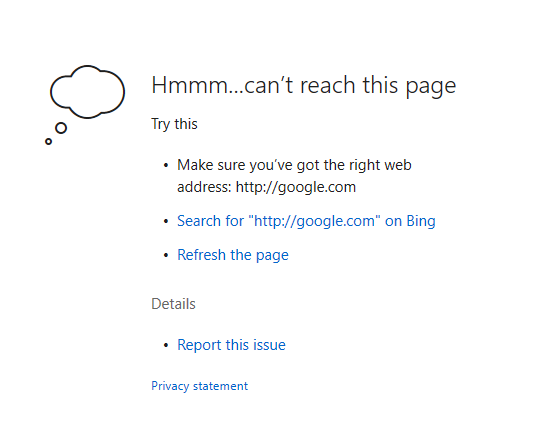 |
| ❼ |
To remove a device from the quarantine, simply reverse the steps by right-clicking the same device(s) and clicking 'Device Quarantine'. ① The next window will provide the same options as earlier; however, be sure to select 'Remove Quarantine' from the bottom to reverse the quarantine process and click 'Save'. ② All 'Quarantine' actions are tracked in the 'Audit Log' console.Drop-down TitleDrop-down Title 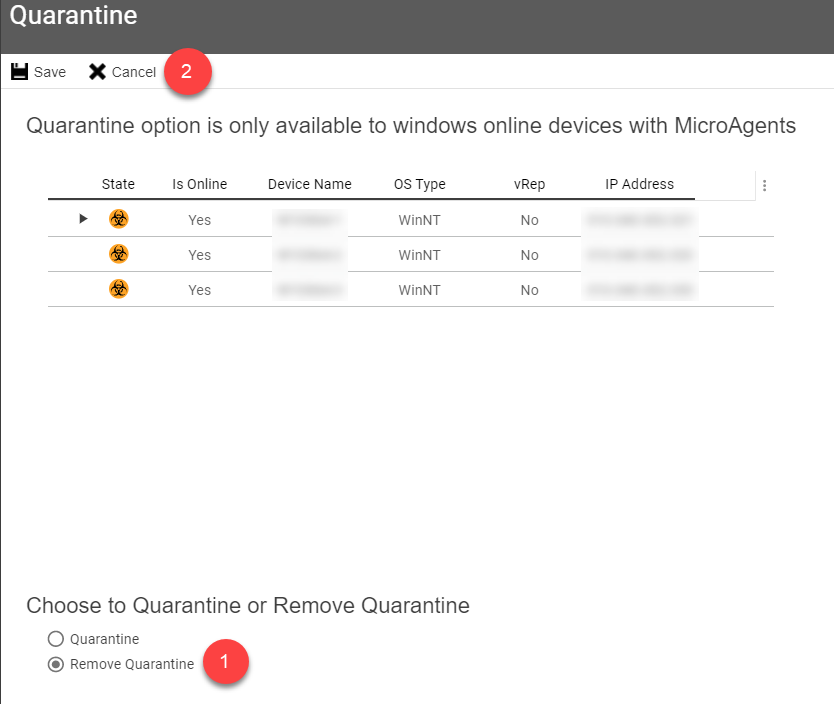 |
| ❶ |
The 'Device Quarantine' ① section of Device Tools also allows the option to be enabled.Drop-down TitleDrop-down Title 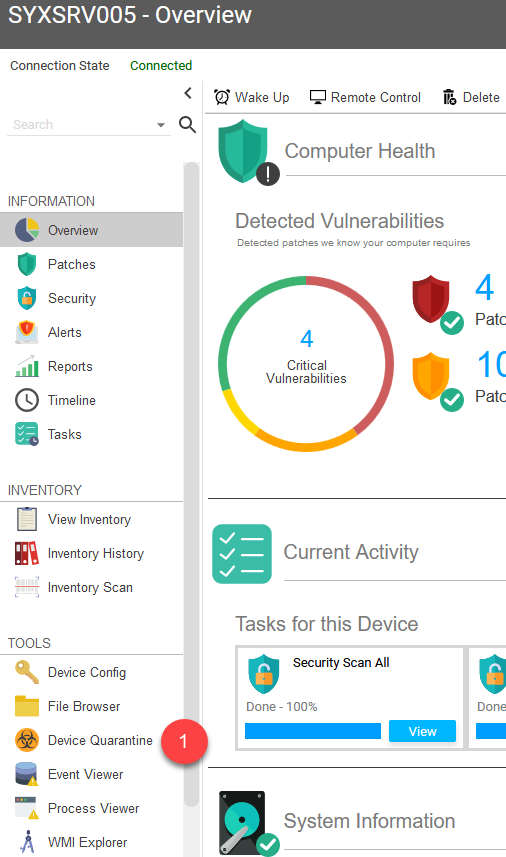 |
| ❷ |
If a device is quarantined, the device will not be able to communicate with any other devices on the network. Internet access will be restricted so that the device can only communicate with the Syxsense console and no other form of communication will be permitted until the device is removed from quarantine. Use the slider control to add or remove a device from quarantine.Drop-down TitleDrop-down Title  |
Last Update: July, 2024
Copyright ©2024 by Syxsense, Inc. All Rights Reserved