Applications
Applications are what you install on the system endpoints. They can be programs (in EXE and MSI formats), archives (ISO, ZIP) containing setup files and additional ones, and scripts (PS1, CMD, BAT, VBS).
Syxsense allows 'silent' installation of applications without user interaction.
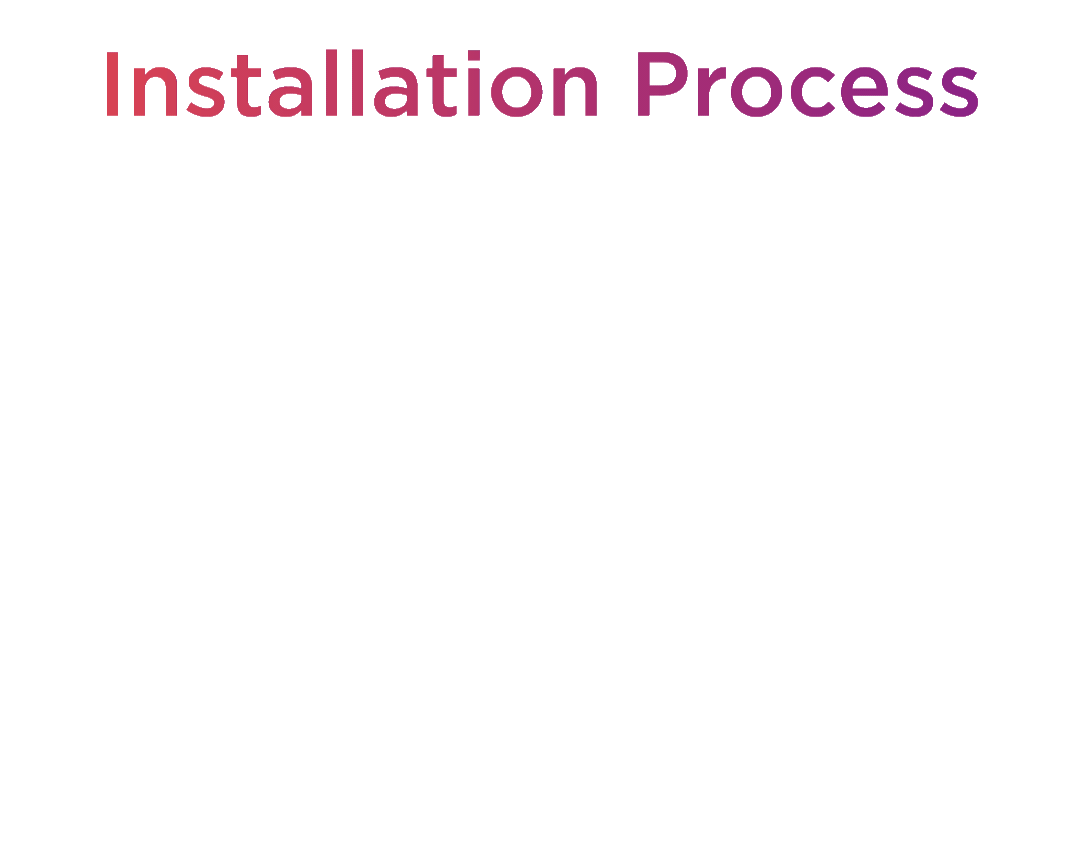
To silently install the application, you need to:
① upload the setup file to the cloud via Media Management
② create an Application to configure how the software will install it
③ schedule the deployment, choose the device and reboot time
All applications selected for deployment are reflected in the table on the 'Applications' tab. You can use it to estimate installation time by checking the setup files size. The table also allows you to track the number of tasks that the program is involved in, which is convenient when you need, for instance, to delete an outdated software version.
You can also create custom tasks by writing scripts in files of the appropriate format. After downloading them from the cloud, the scripts will run automatically.
|
Important Information Deployment of software works best when the package is designed to run in unattended mode, please check the software vendor for the switches. Compressing your software into a single file (zip) will make the deployment more efficient. |
Creating & Managing ApplicationsCreating & Managing Applications
Learn how to add any of the supported file formats: MSI, EXE, BAT, PS1, VBS, ZIP, ISO with Creating and Managing Applications guide.